High level overview of common resources
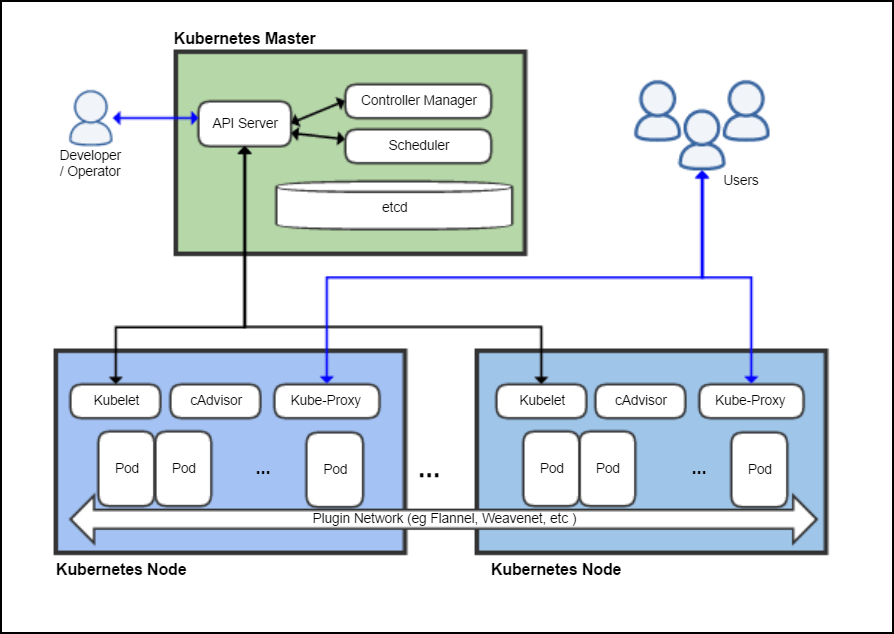
Image source: Khtan66 CC BY-SA 4.0, from Wikimedia Commons
- To work with Kubernetes, you use Kubernetes API objects to describe your cluster’s desired state
- You set your desired state by creating objects using the Kubernetes API, typically via the command-line interface,
kubectl - You can also use the Kubernetes API directly to interact with the cluster and set or modify your desired state
- Kubernetes Control Plane works to make the cluster’s current state match the desired state
- Kubernetes performs a variety of tasks automatically
- such as starting or restarting containers
- scaling the number of replicas of a given application
- and a lot more
Kubernetes Master
The Kubernetes Master is a collection of three processes that run on a single node in your cluster, which is designated as the master node. Those processes are
Kubernetes Node
Each individual non-master node in your cluster runs two processes:
- kubelet, which communicates with the Kubernetes Master
- kube-proxy, a network proxy which reflects Kubernetes networking services on each node
Kubernetes Objects
Kubernetes contains a number of abstractions that represent the state of your system. These abstractions are represented by objects in the Kubernetes API; see the Kubernetes Objects overview for more details.
Basic Objects
The basic Kubernetes objects include:
Higher Level Abstractions
In addition, Kubernetes contains a number of higher-level abstractions called Controllers. Controllers build upon the basic objects, and provide additional functionality and convenience features. They include